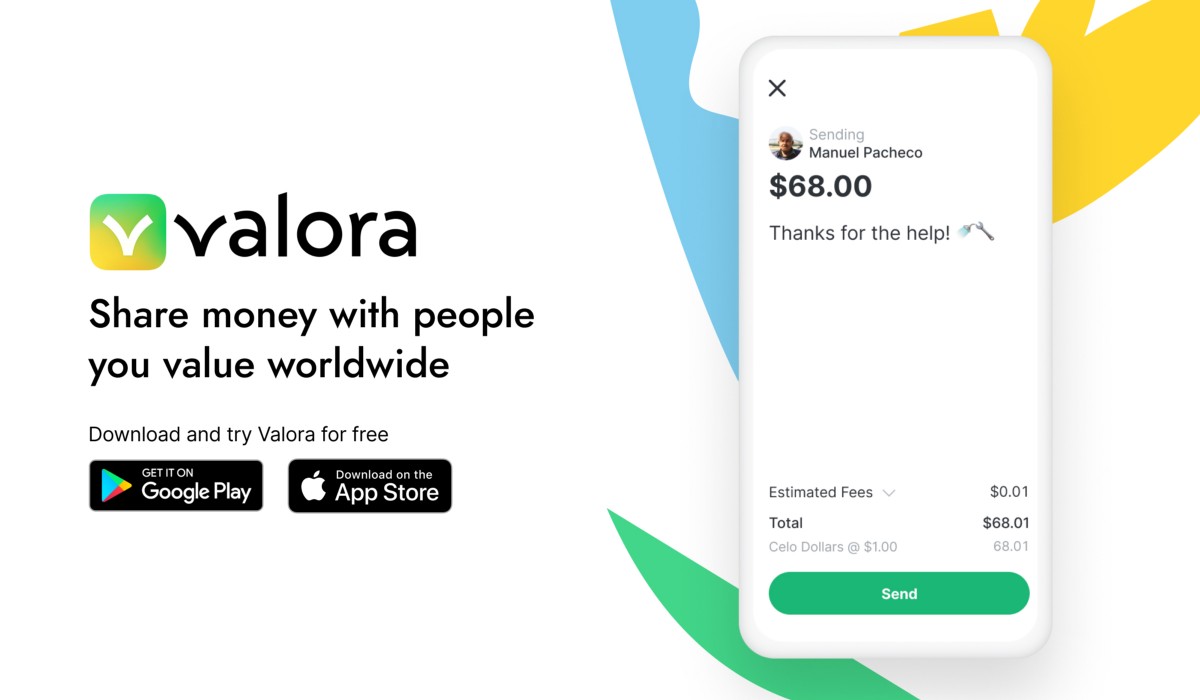Valora is a mobile crypto wallet application for the Celo network. The application allows the users to send/ receive/ request funds, and connect with dApps.
The wallet currently supports more than 30 Celo cryptocurrencies including Celo’s native token ($CELO) and stable coins:
- $cUSD
- $cEUR
- $cREAL
The wallet interface is pretty simple and straight-forward for someone who is going through it for the first time.
Once you have installed the application on your mobile device from the PlayStore, the next thing you have to do is to set up your application.
Step 1: Launching the App
When you open the app for the first time, you will have to choose the language you want to use for the app. After selecting the language, you are presented with 2 options:
- Create New Account
- Restore My Account
The ‘Create New Account‘ option helps users to create a new Valora account.
Existing users can choose the ‘Restore My Account‘ option to recover their existing Valora account on some new device.
We want to create a new account. When you select ‘create a new account,’ all you have to do is to accept the terms and conditions before adding your details.
SEE ALSO: Celo Blockchain Hits 100 Million Transactions Milestone
Step 2: Creating a New Account
When you click on the button to create a new account, you will be asked to provide a few mandatory details like your name, phone number, etc.

Step 3: Back Up Recovery Phrase
The next thing you should do is to back up your recovery phrase. This step should be done before transferring any asset into the wallet. This is a mandatory step as the recovery phrase can help you in getting your assets back in case you lost your device.
To save your recovery phrase, click on the ‘Setup Now‘ option (see above screenshot). The application will show your backup phrase. Store it safely.
You can write it down in a book or piece of paper which you are sure never to lose.
Once you have backed up your phrase, then you have yourself a Valora account. You can now proceed to add funds to the wallet, by tapping the menu button and selecting the ‘Add/Withdraw Funds’ Option.
The app also has other features including the option to withdraw funds as airtime on local mobile operators.
RECOMMENDED READING: EXPLAINER GUIDE: How to Add the Celo Blockchain Network to Your MetaMask Wallet
Follow us on Twitter for the latest posts and updates